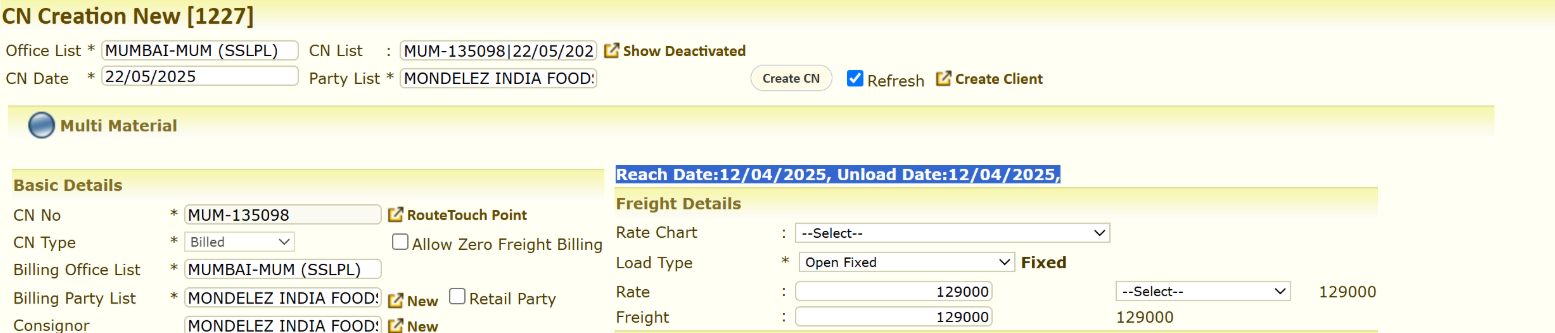A challan may not appear in reports if it has an Unload Date recorded in the system. Once the unload date is entered, the system marks the challan as completed, which removes it from active challan reports.
To fix this, check the Unload Date field in the CN. If the challan is still active or needs to appear in reports, ensure that the Unload Date is not set or is corrected. After updating this field, the challan will display properly in the relevant reports.