The system displays the Vehicle Owner as the default expense name because expenses are booked under the Vehicle Owner by default. To manage this:
-
Check Vehicle Owner Mapping:
-
Open the Vehicle Master to check the mapped Owner.
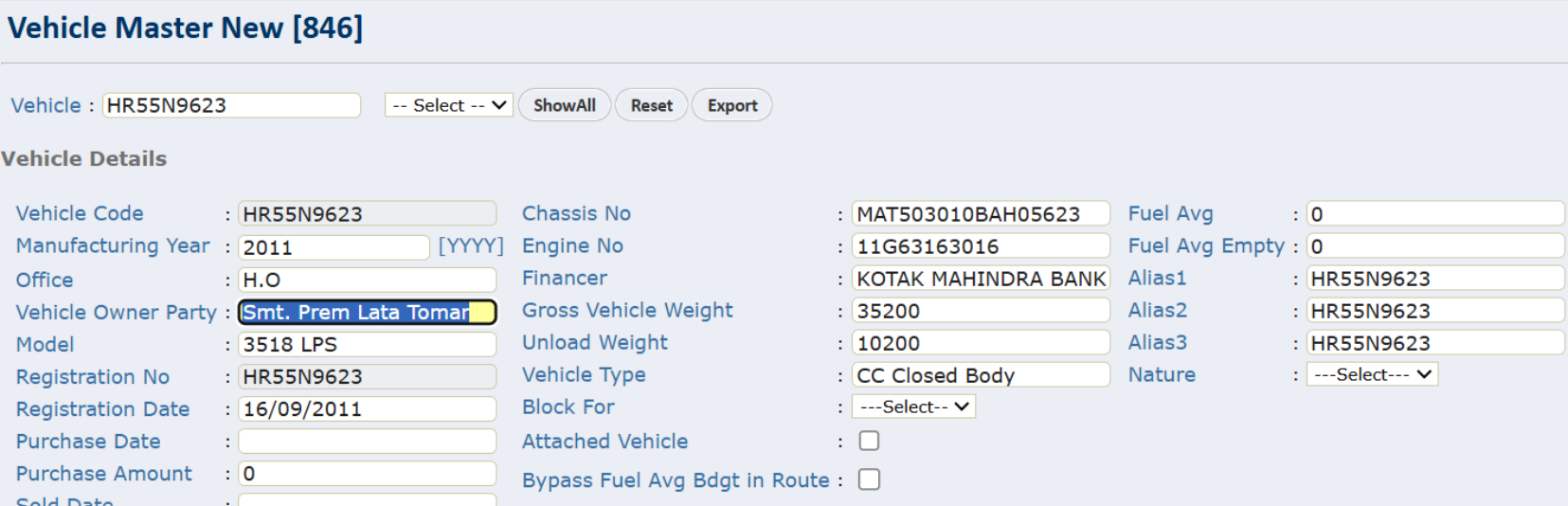
-
-
Modify Expense Name if Needed:
-
Users can change the expense name manually while making entries to reflect a different account.
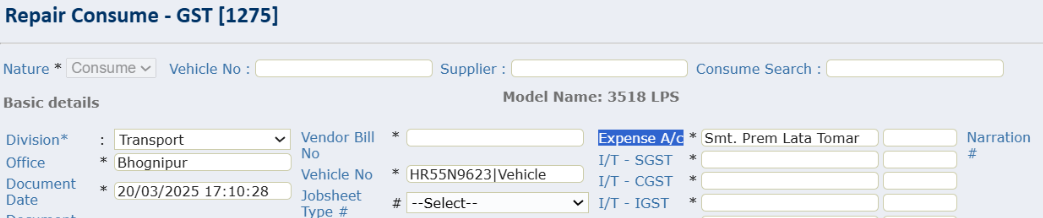
-
-
Save and Verify:
-
After updating the expense name, ensure the changes reflect correctly in the voucher.
-
This setup ensures default allocation to the Vehicle Owner while allowing flexibility to modify as per requirement.