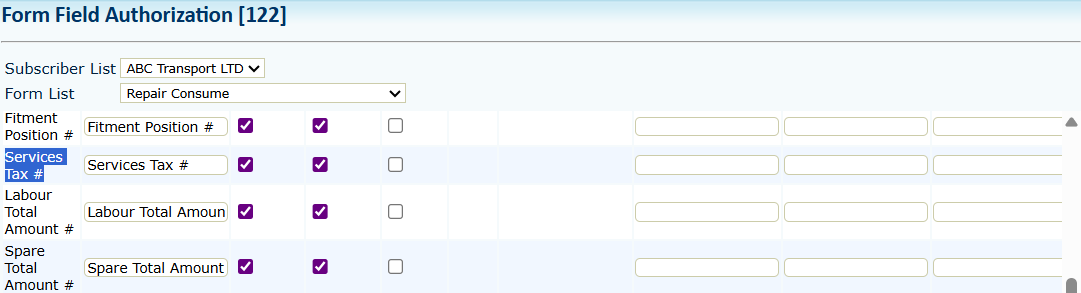The sum mismatch error occurs when required fields are not properly filled or enabled. This often happens if the Spare Ledger is missing or if specific fields like Service Tax are not enabled.
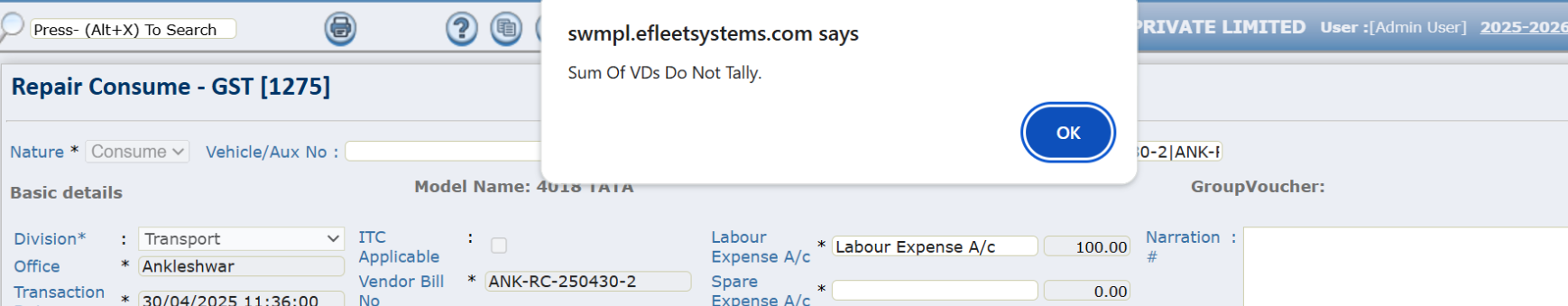
To resolve the issue, ensure that all mandatory fields are completed, the Service Tax field is enabled, and the ITC Applicable option is ticked. Once these settings are correctly configured, the data will save without errors.