The message "Entry Accepted in Accounts" appears when the voucher linked to the bill has already been imported into the Accounts module.
Once the voucher is accepted in accounts, the system restricts any further modifications of the Voucher
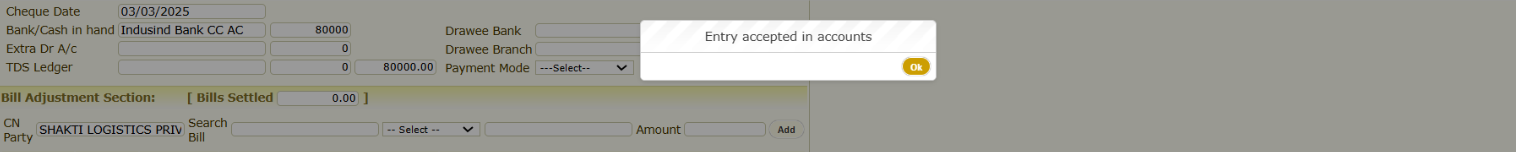
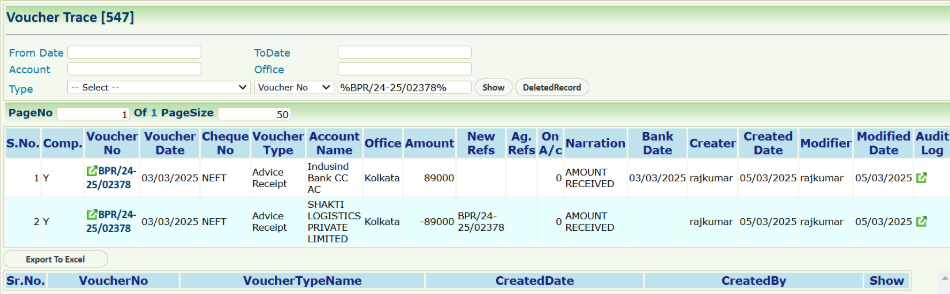
Resolution:
If changes are necessary, you must first reverse or cancel the voucher from the Accounts module (if allowed as per your organization’s accounting workflow). After that, the bill can be edited and reprocessed.