This issue occurs when the Spare Master's Stock Level [1150] entry is missing for the item. To resolve:
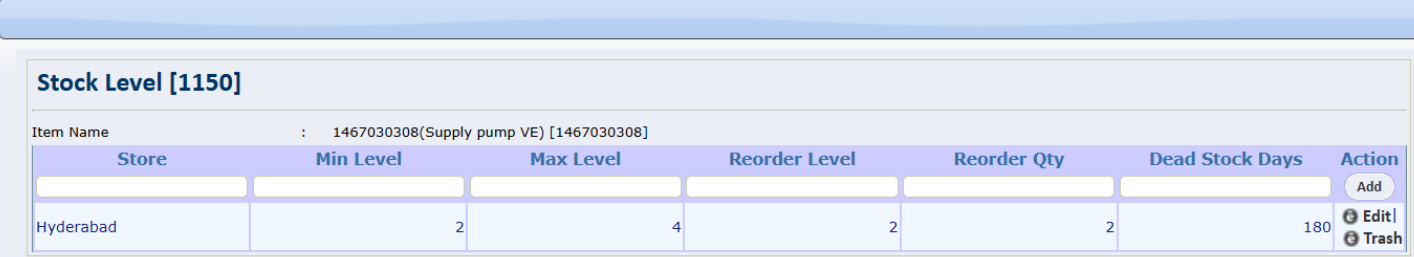
-
Check Stock Level Entry:
-
Open Spare Master [1150] and locate the respective item.
-
-
Enter Stock Level:
-
Make a stock level entry for the item against the respective stock location.
-
-
Verify Requisition Form:
-
After entering the stock level, refresh the Requisition form.
-
The item should now be searchable and available for selection.
-
By maintaining proper stock level entries in Spare Master [1150], the requisition form can correctly display items in stock.