The 'Last Inspection' data may not appear in your report if the necessary information has not been entered into the system for the specific vehicle or item in question.
The report populates fields like Last Inspection Date and Last Inspection Status from the data recorded in the background. If these fields are empty for an entry, it means the data is missing at the source.
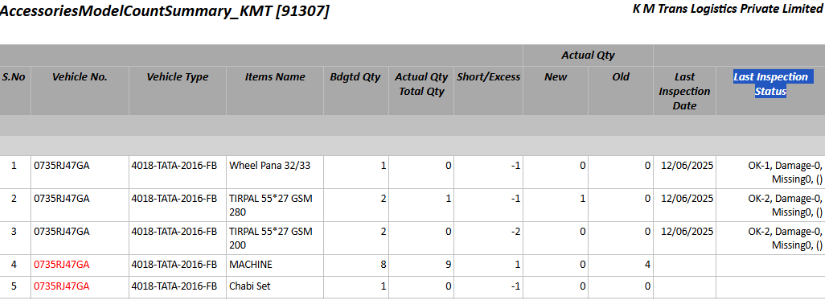
To resolve this, please follow these steps:
- Check Data Entry: Verify that the inspection details have been properly recorded against the specific vehicle or jobsheet.
- Update Status: If the information is missing, you must update the status for the relevant items.
The system has been confirmed to work correctly, and new entries with complete inspection data will be properly reflected in the report.