The VPS Monthly Summary Report shows data based on the Date Type filter selected. If no filter is chosen, it defaults to the From Date of the Tripsheet. For example, a Tripsheet from October to December will, by default, display only October’s data.
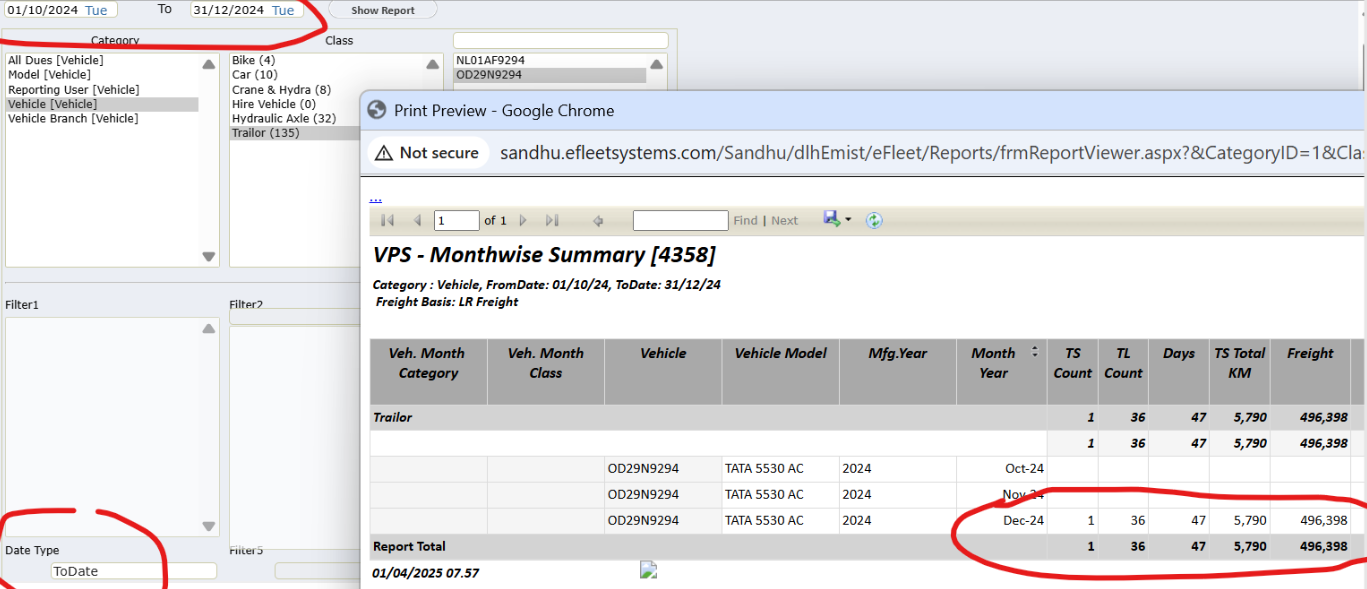
To see data for other months, select the appropriate Date Type filter while generating the report. This ensures the report reflects the intended date range accurately.