The Update button may hang if a proper Driver Category is not selected while updating the Driver Master form. The system requires a valid category to process the update successfully.
Solution:
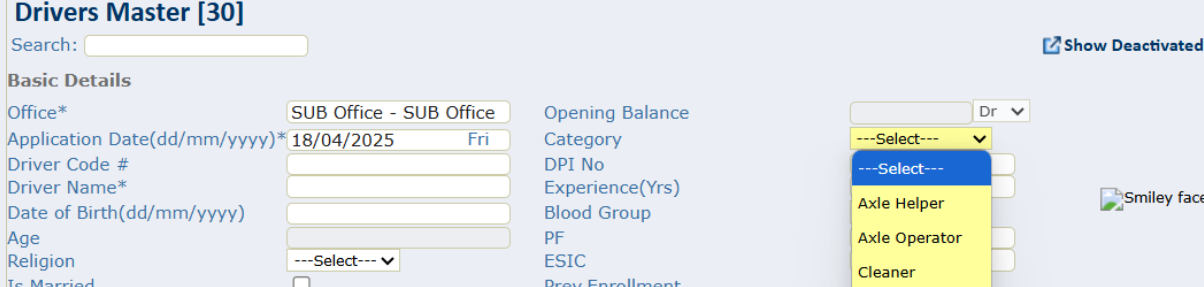
Before clicking Update, ensure that the correct Driver Category is selected. Once the category is properly chosen, the update will process without hanging.