This issue usually occurs due to incorrect filter selection or missing adjustment type while generating the report.
To resolve this:
-
Ensure the filter is set to Un-adjusted.
-
Select the correct Adjustment Type as mentioned in the CN.
-
Then press the Show button to refresh the data.
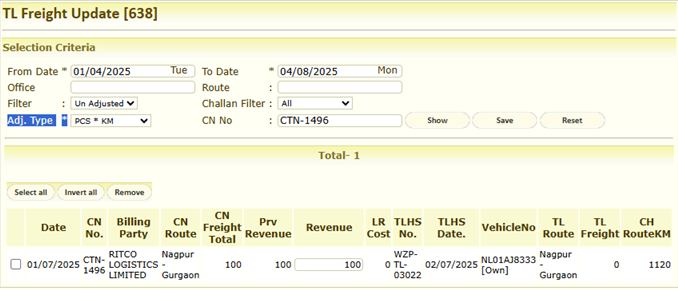
Following these steps will ensure the revenue field displays the correct amount.