This issue can occur when text containing special characters (e.g., apostrophes, hyphens) is copied from one source and pasted into a search field.
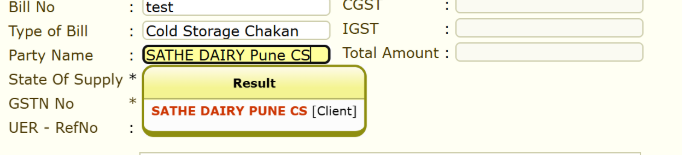
The root cause is often related to hidden formatting or character encoding differences that are transferred during the copy-paste process. The search functionality may not correctly interpret these pasted characters, causing the search to fail.
- Pasted Text: May contain non-standard characters that look correct but are not recognized by the system's search index.
- Manually Typed Text: Uses standard character encoding that the system can easily parse and find.