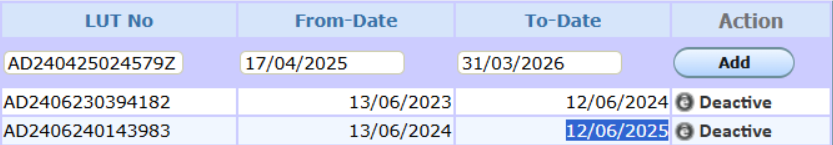The "already exist" message appears when the current date is not greater than the last recorded LUT entry date. The system does not allow multiple entries for the same date, as each LUT entry must follow sequentially.
Solution:
Check if a LUT entry exists for the current date. If not, create an entry for that date first. Subsequent entries should then be made from the next date onward to avoid the "already exist" error.