If your Vendor or Client account is not appearing in the Account Master [65], it could be due to a role mapping issue. When a Vendor/Client is created, two permissions are required:
-
Party Role Mapping:
Ensure that the party role is assigned by selecting the appropriate party type and assigning it to the required user role.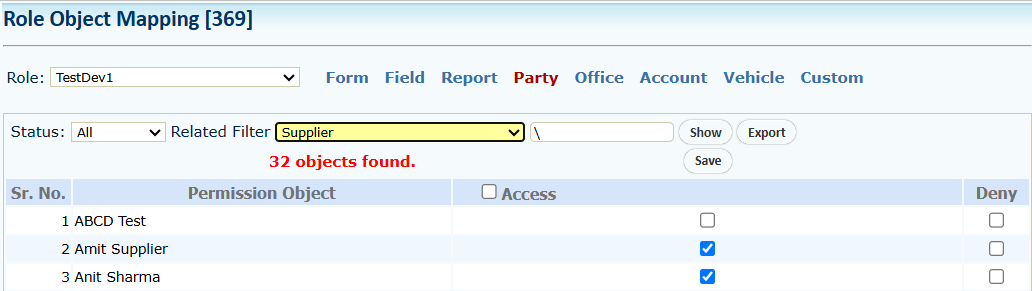
-
Account Role Mapping:
Navigate to the Account tab, and select the account role as well. Without both mappings, the account won't be visible in Account Master [65].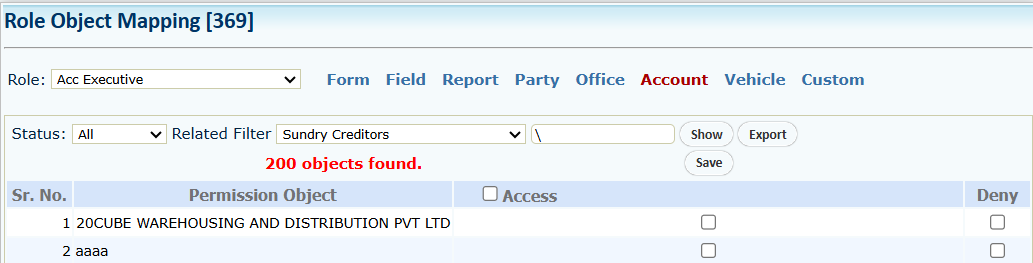
Make sure both party and account roles are properly configured to resolve the issue.