The functionality of the 'Attach Photo' button is directly dependent on the state of the 'Submit' button on the same screen.
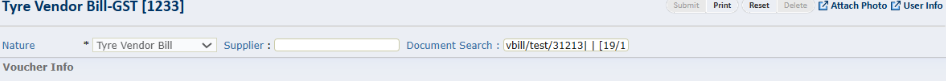
If you are unable to click the 'Attach Photo' link, it is because the 'Submit' button is currently disabled. Please verify the following conditions:
- 'Submit' Button Disabled: The 'Attach Photo' link will be inactive and you will not be able to upload an image.
- 'Submit' Button Enabled: The 'Attach Photo' link will become active, allowing you to upload images as intended.
To resolve this issue, ensure all required fields or conditions are met to enable the 'Submit' button, which will in turn activate the photo attachment functionality.