This issue might occur when the Actual Date is blank in the fuel voucher.
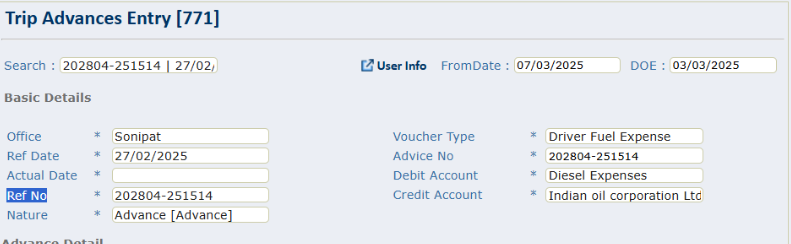
Resolution Steps:
-
Navigate to Trip Advances Entry Form [771].
-
Search for the respective Fuel Disbursement Voucher.
-
Check if the Actual Date is missing or blank.
-
Update the Actual Date in the voucher.
-
Once updated, the fuel record will reflect properly during Trip Settlement