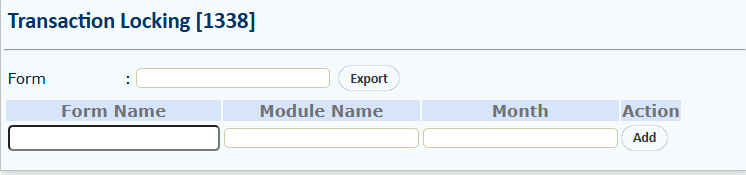This message appears when the transaction for the specified form falls within a locked period (typically a month).
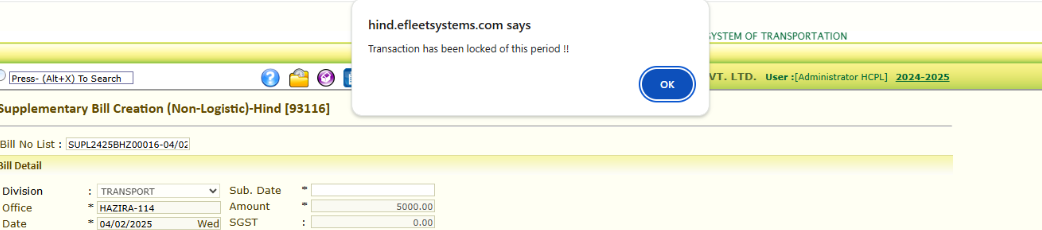
To resolve this:
-
Navigate to the Transaction Locking Form.
-
Check the locking status for the corresponding period.
-
Unlock the transaction period if necessary to proceed with updates.