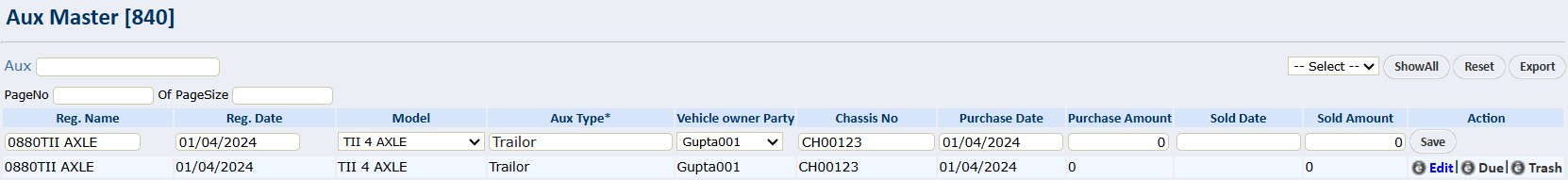To update the Model for an AUX, follow the steps below:
-
Open the AUX Master Form.
-
Select the desired AUX record you want to update.
-
The record will open in Edit Mode.
-
Make the necessary changes to the Model field and save.
This process ensures the model information for the AUX is correctly maintained without having to recreate the AUX.