If the supplier is not appearing in the search, it's likely that the party has been blacklisted. To resolve this:
-
Go to the Vendor/Client Master.
-
Locate the Blacklisted flag and uncheck it.
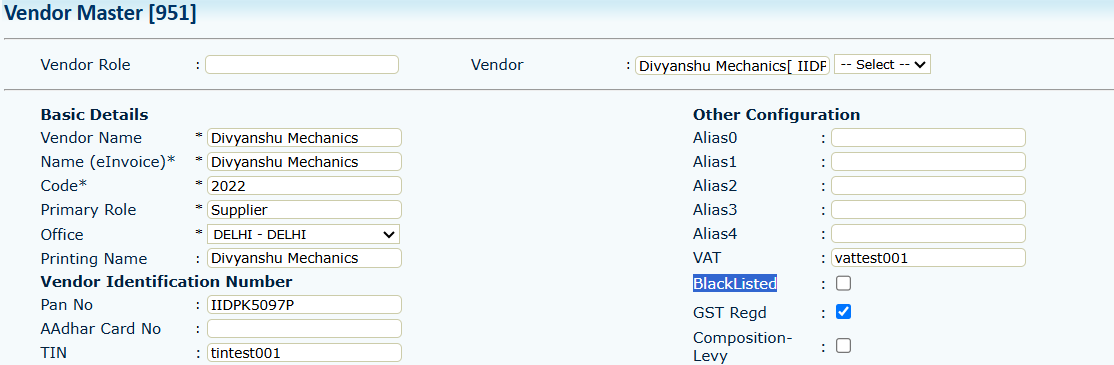
-
If the flag is not visible, navigate to Form Field Authorization [122] and enable permission to view/edit the field.
This will make the supplier searchable again in relevant forms.