If data is not uploading through the Excel file, ensure the following validations are met:
Data Consistency – The values in the Excel file must match the corresponding details entered in the system.
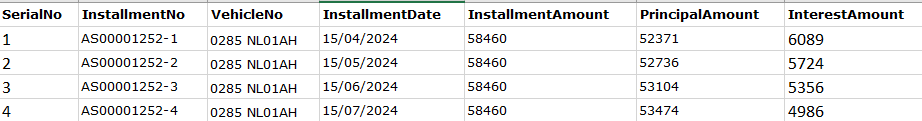
Validate Key Fields – Ensure that the following fields in the Excel file are correctly entered and tally with the system records:
- Principal Amount
2. Interest Amount
3. Installment Amount
4. Vehicle Number
5. Contract Number
6. Installment Date
7. Installment Duration
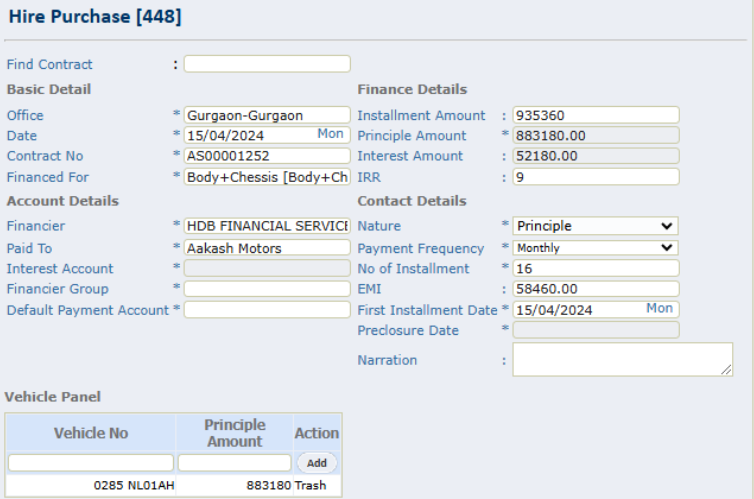
If any of these fields contain discrepancies, the upload process may fail.